탭에 보이는 이미지를 favicon(파비콘) 이라고 부릅니다.
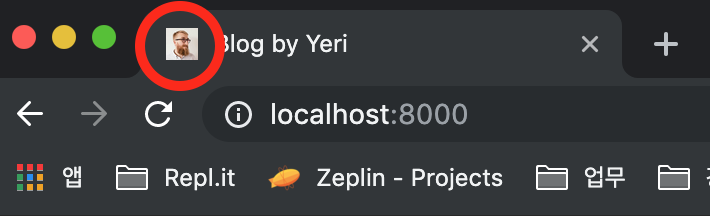
원래 favicon의 세팅은 index.html에서 하지만 gatsby에서는 따로 설정파일이 있습니다.
root의 gatsby-config.js에서 174번째 라인인 icon을 수정해주세요. 원래 photo.jpg으로 되어있던 것을 제 사진이 나오는 profile.png로 바꿨습니다.
profile.png의 위치는 root의 static/profile.png 입니다.
{
resolve: 'gatsby-plugin-manifest',
options: {
name: siteConfig.title,
short_name: siteConfig.title,
start_url: '/',
background_color: '#FFF',
theme_color: '#F7A046',
display: 'standalone',
icon: 'static/profile.png'
},
}성공!!
